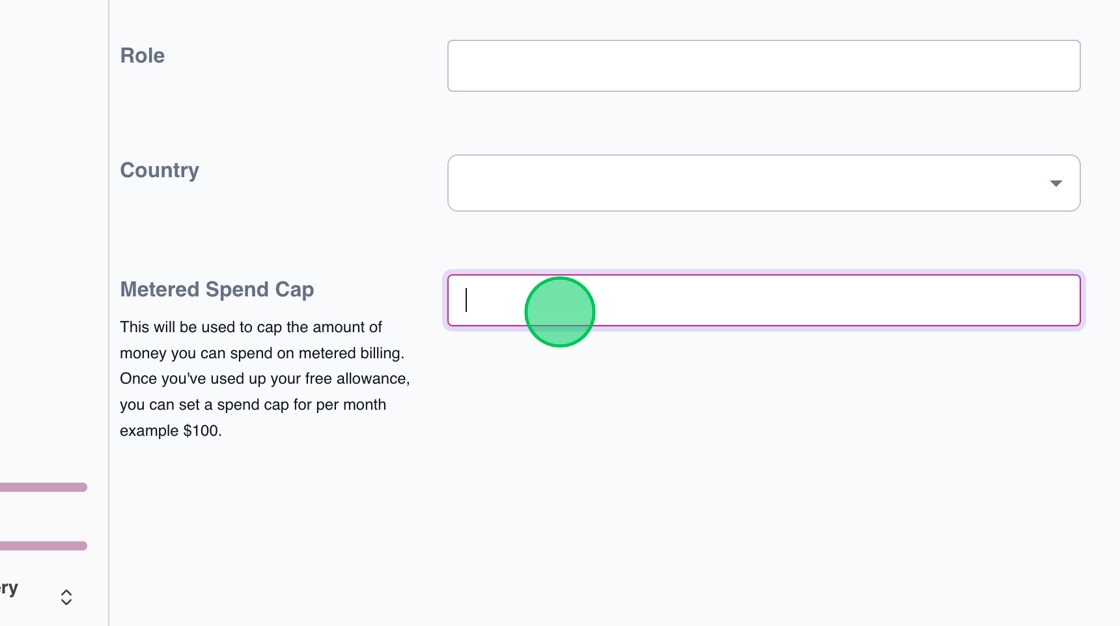Navigate to your dashboard (https://app.trigify.io/).
Click "Settings" in the bottom left corner.
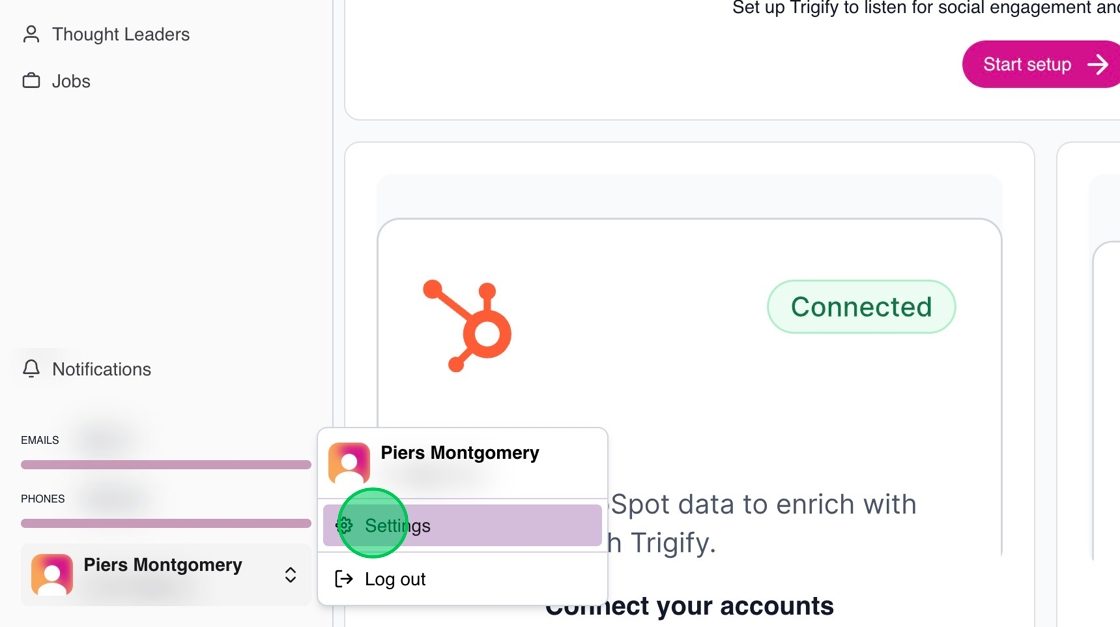
Click "Account".
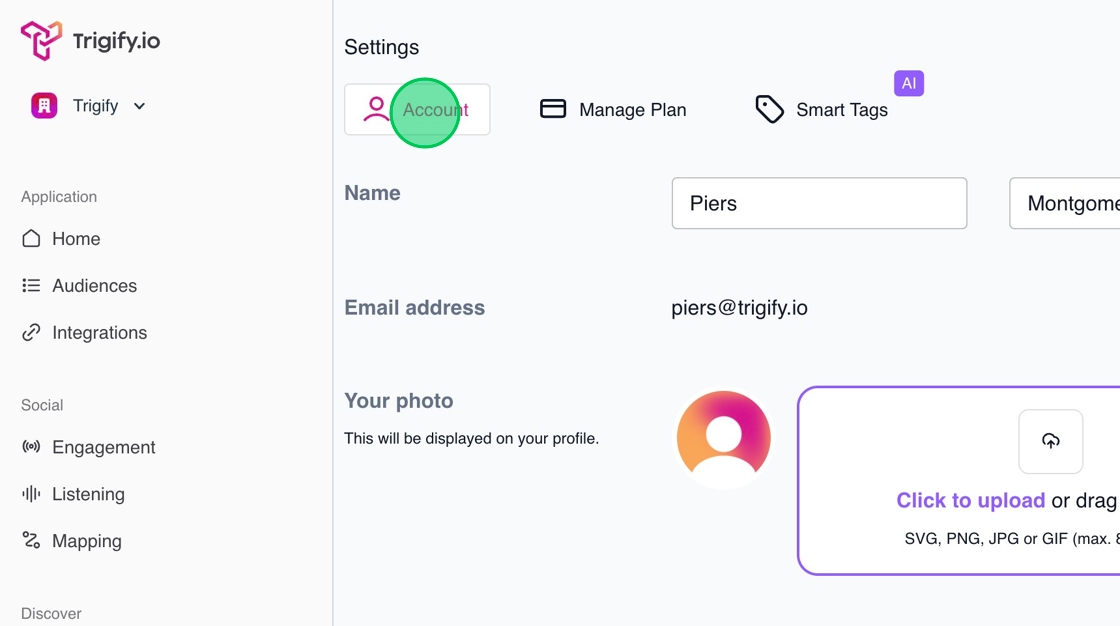
You can change you name in the text field here.
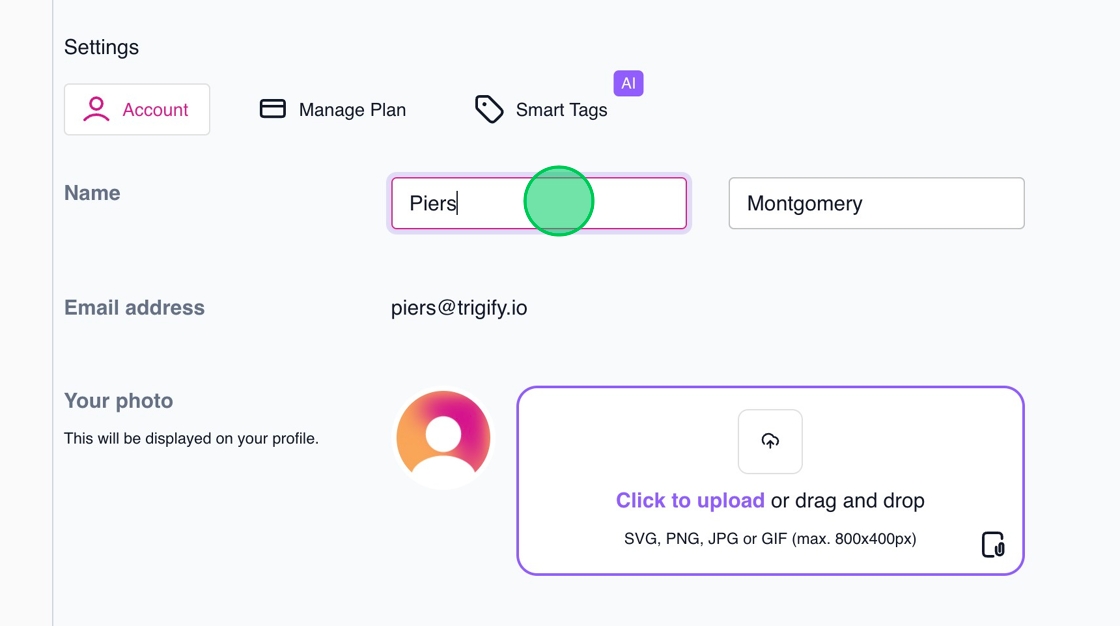
If you want to change your email. Please contact support here
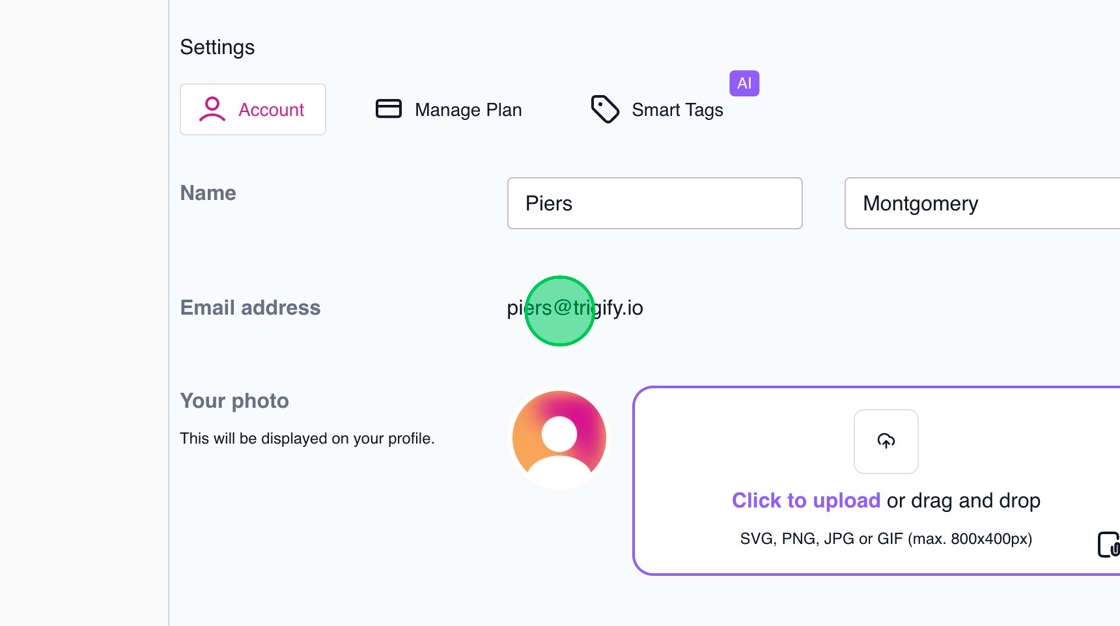
To upload your profile image. Click "Upload".
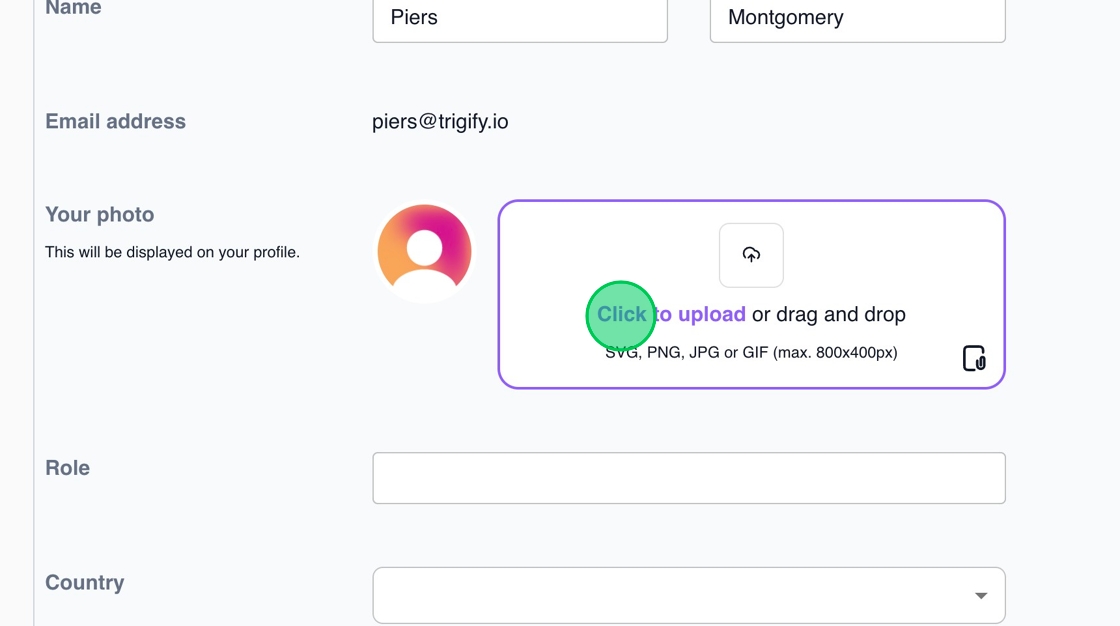
To change role, edit this text field.
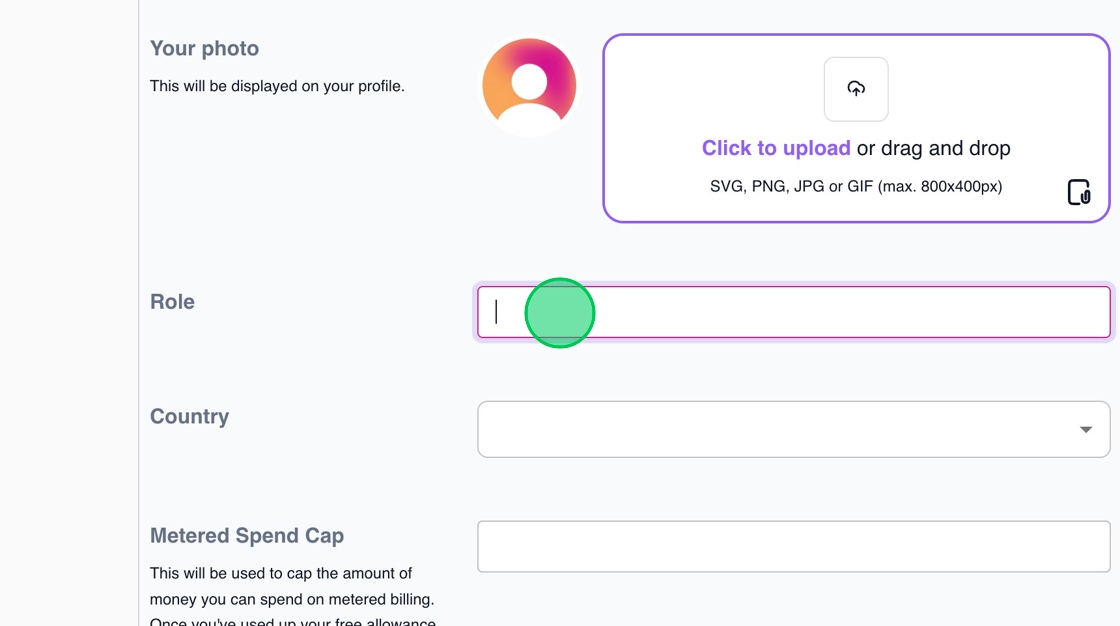
To select your country click here and scroll to find your required country.
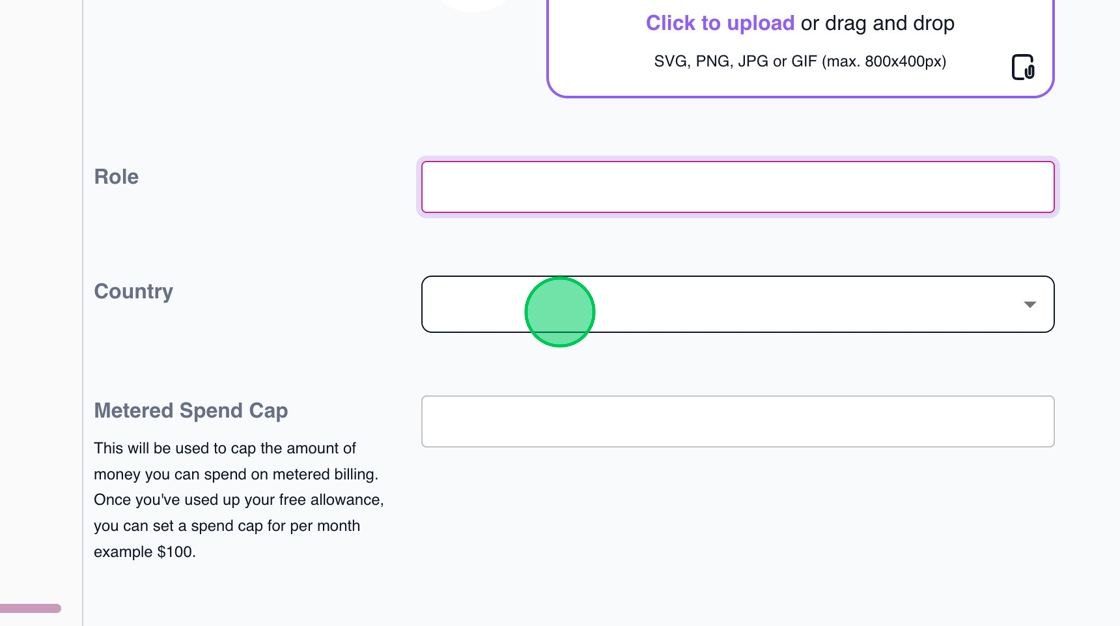
Set your metered spend cap in this field to control your spending. This ensures that you won’t be automatically charged for exceeding limits on jobs or contact data enrichment.