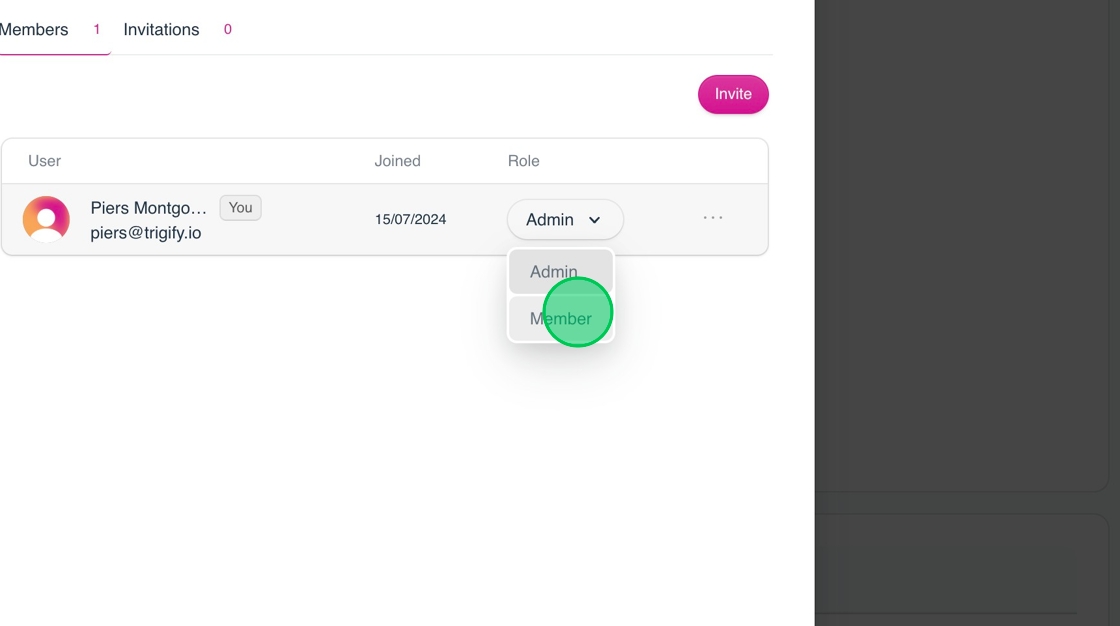To invite people to your organisation, follow the steps below for a smooth process. Please note that all invitees must have a valid work email to join. These steps will help you streamline the process and ensure everyone has access to the app’s full features.
Navigate to your dashboard (https://app.trigify.io/).
Click this "icon" in the top left corner.
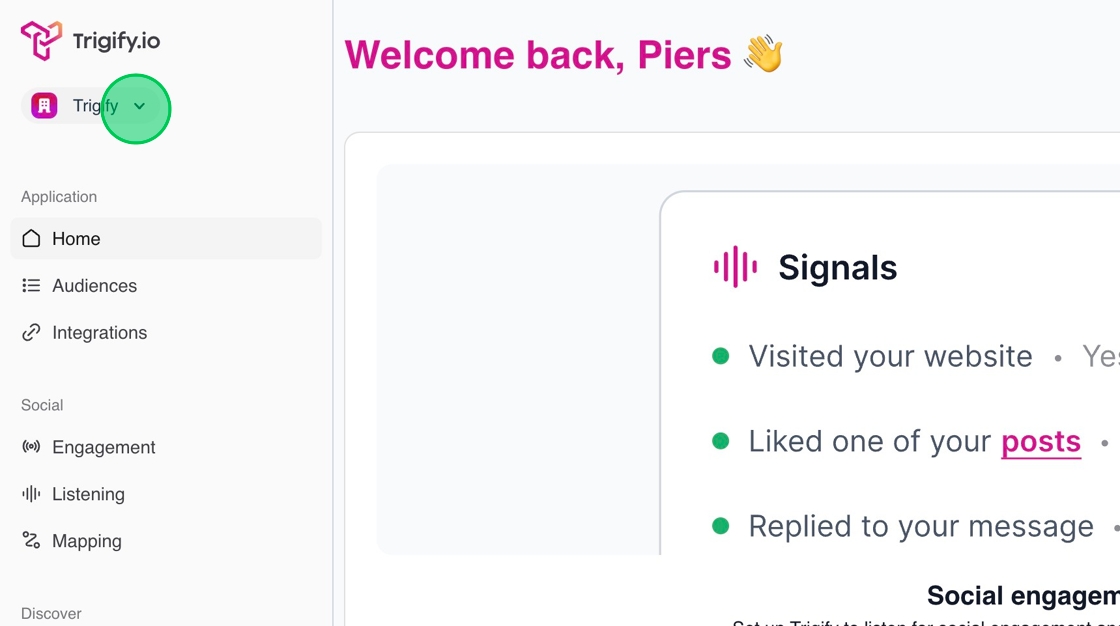
Here you will be able to see your current Orgs. Click "Manage".
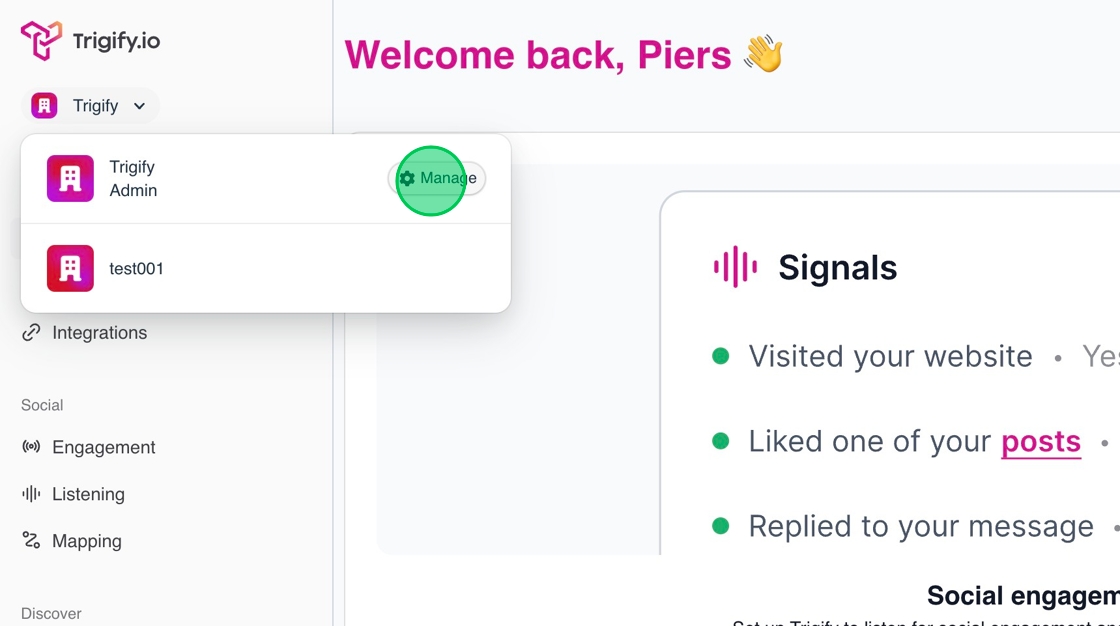
Click "Members".
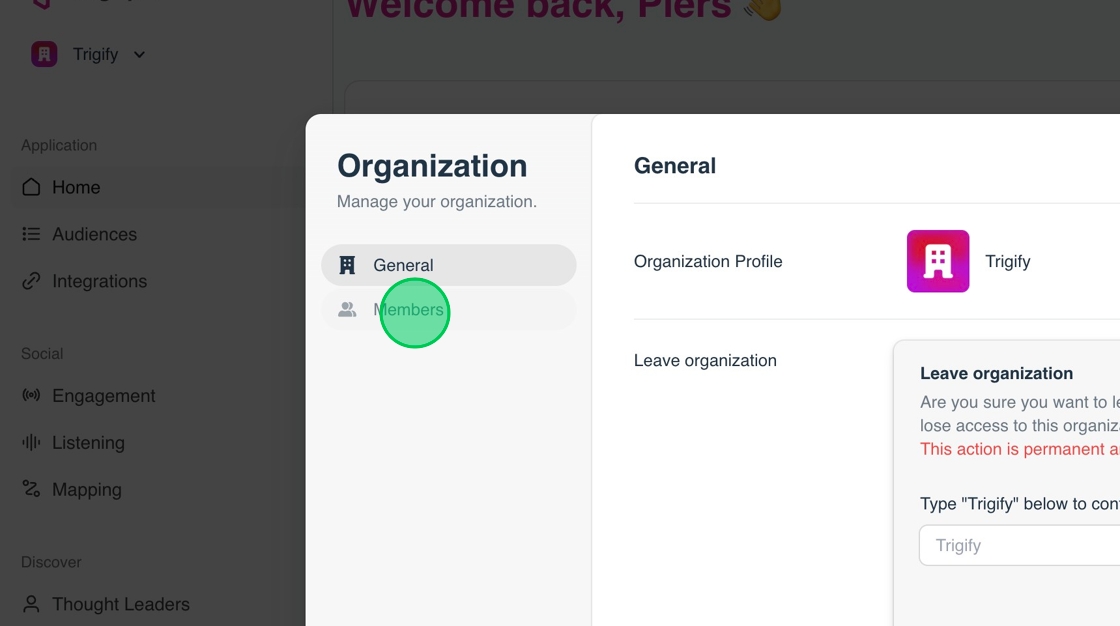
Click "Invite".
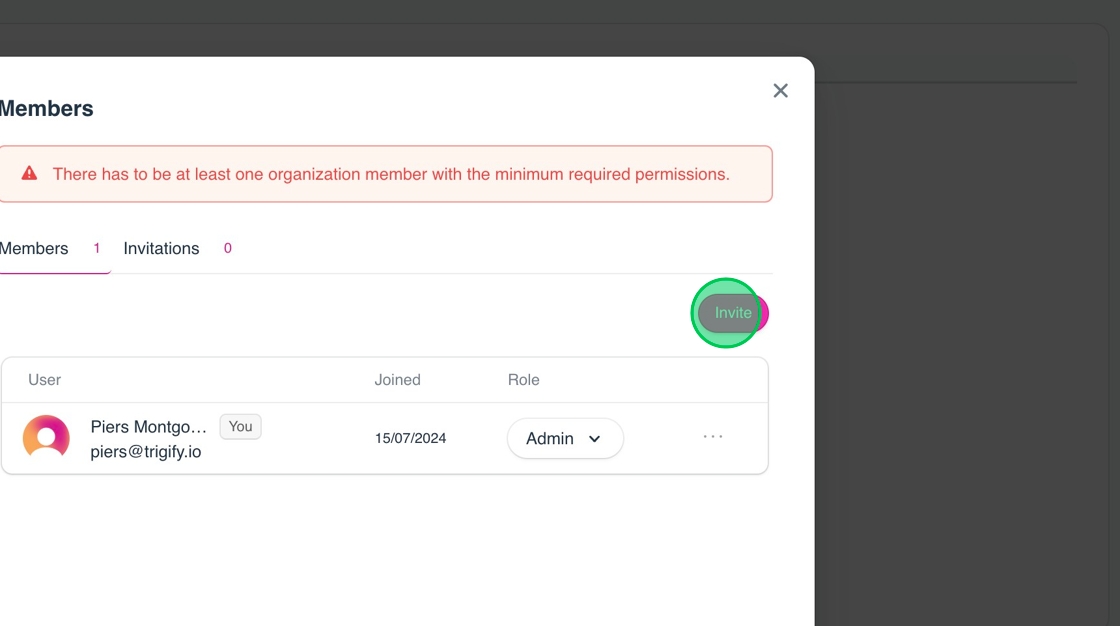
Here you can add the emails of the people you wish to invite and choose roles. Remember to click "Send Invitations".
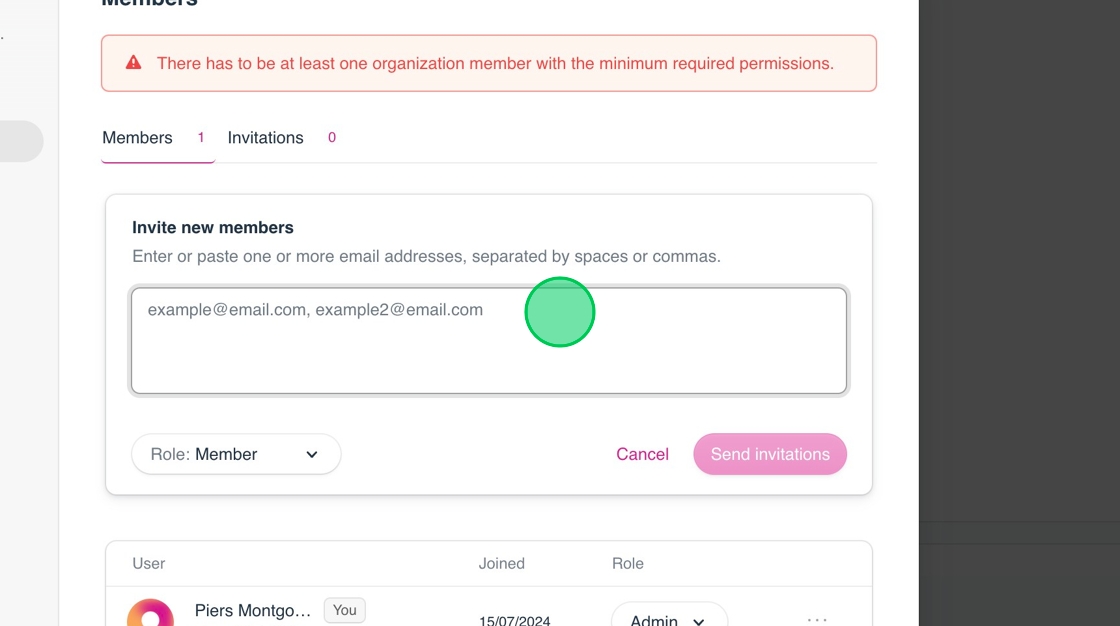
You can also change roles on the page before by clicking the drop down.